88% Off Unlock Excel VBA and Excel Macros | Udemy Review & Coupon
88% Off Unlock Excel VBA and Excel Macros | Udemy Review & Coupon
Learn how to automate complex tasks using Microsoft Excel VBA and Excel Macros, with real-world projects included. Achieve More. Save time.
This course covers:
This course provides an in-depth learning experience on a wide range of topics related to the subject matter. It has 22.5 hours of on-demand video which can be accessed conveniently across multiple platforms, such as mobile and TV devices. Additionally, learners are provided with 28 articles for further reading, which can provide crucial insights into the subject matter. Furthermore, the course includes 53 downloadable resources that are available exclusively to students, including extra readings and quizzes to help gauge individual progress. A certificate of completion is also offered upon finishing the course, providing students with a tangible reward for their efforts. All these learning materials ensure that learners will make substantial progress in understanding the material covered in this course.
What you'll learn
Excel VBA and Macros are becoming increasingly important in the workplace. They can help automate many tedious tasks, simplify complex processes, and open up new opportunities to work more efficiently. Learning Excel VBA & Macros can significantly enhance your current files; reduce manual labor; make data-crunching a breeze; save time and energy, as well as make your work-life easier.
With this tutorial you'll learn how to develop an advanced Excel VBA application, create macros and automate common Excel tasks. It covers various topics like recording macros, loops, user forms, working with ranges of cells and many other tips that can help you become an Excel automation expert! Additionally, it includes practical example files which will help you understand the concepts better and apply them directly to your own work. Topics include how to set properties for the command buttons or text boxes with code; calling Visual Basic functions from within a macro; using loops to perform each action one object at a time automatically; working with worksheet range objects and much more! With this tutorial, you’ll be able to easily create simple solutions to complex problems by leveraging existing Excel functionality through Macros.
About the author
Leila Gharani is a Microsoft MVP who specializes in assisting individuals with creating excellent tools and reports in both Excel and Google Sheets. The courses offered are designed to help individuals excel in their careers, increase productivity and achieve their goals efficiently.
Leila has a Masters in Economics and has experience as an economist, consultant, expert in Oracle HFM Accounting Systems, and project manager. She has worked in the Finance and IT departments for more than 15 years, implementing reporting systems that rely on Oracle and SAP. Excel VBA is utilized for the automation and enhancement of processes.
For the past five years, Leila has managed her own website and maintains an active YouTube channel featuring numerous high-quality and engaging videos. She offers tailored seminars on spreadsheet dashboard creation and advanced visualization techniques to big companies. In addition, she holds a teaching position at the University of Applied Sciences in Upper Austria.
The examples in her courses are derived from her personal experience and consulting work for international companies. The Excel tips and tricks that she shares are often inspired by questions from experienced professionals during her training sessions.
She prioritizes creating courses that are both informative and engaging. Students have access to various challenges, exercises, and downloadable files to enhance their learning experience and maximize the value gained from each course.
Leila has a strong interest in learning, sharing, and solving challenging data analysis problems.
Requirements
Having knowledge of Microsoft Excel is an essential requirement to get the most out of this demonstration. This demonstration will be conducted using the 2016 version, but its techniques are applicable across almost all versions. As such, any person looking to benefit from the presentation should have studied or used excel previously in some capacity.
Excel is also only available for Windows computers, meaning that rolling out the topics discussed here would not be supported if mac operating systems were used. It is highly recommended to use a Windows computer to experience the full benefit of the lecture and how it can issue everyone with different tools and solutions while working within Excel's interface.
Description
This Microsoft Excel VBA & Macros course provides users with the skills to take their knowledge of Excel beyond simple spreadsheets. It offers step-by-step video tutorials, providing a comprehensive and engaging learning experience. Over 50 VBA & macro examples are included to give students real life use cases to hone their new skills on. With these examples users can gain hands on experience building automations, such as automating formatting actions, running calculations, and streamlining workflows.
The course stands out in comparison to other VBA & macros courses in that it presents real world solutions customized for professional needs. Students develop practical skill sets geared towards workplace productivity, saving time and making data analyses more efficient by utilizing the functionalities of VBA. Digging into the coding specifics allows for a deeper understanding of the processes involved and apply them to your own unique tasks when needed. Through this course you can become an expert at Microsoft Excel VBA and have the necessary tools to make any project streamlined and optimized from start to finish.
This course is intended for:
This course is ideal for business professionals who want to simplify and automate their workflows. By taking this course, you will learn how to utilize the power of Excel to streamline your existing operations and make data more accessible. It is an ideal way to take your data manipulation and analysis skills to the next level.
This course is also well suited for data analysts who are already familiar with Excel but would like to improve their current skills. You will be able to discover new ways to make use of spreadsheets, allowing you to quickly analyse large amounts of data in a short period of time. Additionally, you can save on costs by creating automated reports that save time from manual processes. This makes it easier to get a better understanding of your business operations in less time.
Share

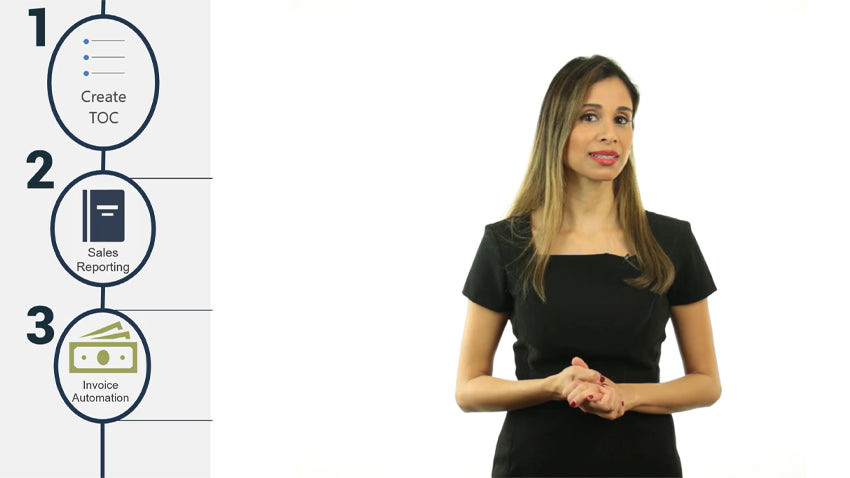
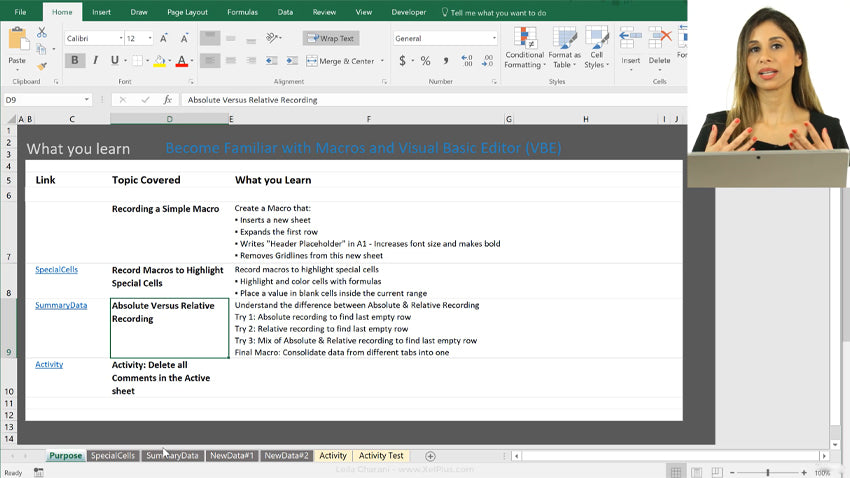
She discusses a variety of intriguing subjects. This is useful for everyday tasks. Leila creates the course very well. She begins by introducing the topic and then delves into it in detail. It is important to have a genuine interaction when meeting someone like Thatcher.
Leila provided valuable instruction on Excel VBA methods and had a clear and easy-to-follow delivery. Thank you very much!
I have re-watched various segments of it several times and frequently refer back to it. All explanations are provided with clarity. The course is excellent.
Waiting for password to Unlock:



