83% Off Tableau 2022 A-Z: Hands-On Tableau Training for Data Science | Udemy Review & Coupon
83% Off Tableau 2022 A-Z: Hands-On Tableau Training for Data Science | Udemy Review & Coupon
This course offers a step-by-step guide to learning Tableau 2022 for data science. The exercises and quizzes in this data analytics course are based on real-life data. Learn by doing!
This course covers:
Tableau 2022 A-Z: Hands-On Tableau Training for Data Science is an 8.5-hour on-demand video course designed to give you a comprehensive understanding of how to use Tableau for data visualization and analytics. This course includes 6 articles, full lifetime access, the ability to access the course on mobile and TV, a certificate of completion, and a 30-day money-back guarantee.
Learn how to:
Tableau 2022 A-Z: Hands-On Tableau Training for Data Science is a comprehensive course designed to help you learn how to utilize Tableau Desktop 2022 for the visualization of datasets. With this course, you’ll gain the skills needed to use Tableau for data analysis and presentation of data visualizations. This course will help you install Tableau Desktop 2022 and familiarize you with its UI, allowing you to seamlessly connect it to various datasets in Excel as well as CSV files. Additionally, this course will teach participants how to create bar charts, area charts, maps, and other forms of graphical presentation within the software. By the end of this course, attendees will have gained sufficient knowledge about data visualization with Tableau and be able to efficiently analyze data with visuals.
About Kirill Eremenko
Kirill Eremenko is an esteemed and highly experienced Data Science consultant and instructor. He has worked with a variety of industries such as finance, retail, and transport, and brings his wealth of knowledge to the table. This professional expertise combined with his background in Physics and Mathematics helps him provide informative courses that make complex topics easy to understand. Additionally, he strives to make sure students retain the material provided in class by providing intuitive explanations for them to remember.
Kirill’s passion for data science is evident through the enthusiasm he puts into teaching his courses on the platform Udemy. He does not just relay information but instead strives to share his knowledge so that it can help others develop their skillset in the subject as well. His ultimate goal is to share this love by providing an excellent curriculum that everyone can benefit from. For Kirill, every student is like a part of an extended family and it’s in his spirit to ensure they succeed!
Inside the Tableau 2022 A-Z: Hands-On Tableau Training for Data Science
Tableau 2022 provides an innovative and powerful way for businesses to gain insights from their data. This data visualization platform allows organizations to quickly and easily explore, experiment with, fix, and present large datasets. Through Tableau, users will be able to identify patterns of customer purchase behavior, analyze sales trends, understand production bottlenecks and more.
The platform enables users to create interactive dashboards with a wide variety of charts, non-tabular objects such as maps, and even real-time streaming analytics. This helps decision makers visualize their data in order to respond accordingly. Additionally, Tableau allows users to connect multiple datasets together from sources such as Salesforce or Google Analytics in order to fully analyze their data. Therefore, this comprehensive tool for data exploration has the ability to give intended answers without incurring any biases of manual analysis or calculations.
Tableau is a tool used for analyzing and visualizing data to aid in making informed decisions.
Tableau can be connected to a variety of datasets.
Performing data analysis, blending, joining, and calculation.
Represent data through different forms of visual aids such as charts, plots, and maps.
Learn how to create effective data visualizations using Tableau 2022.
The modules in this course are independent, allowing you to start in any section and complete as much or as little as you choose.
The sections contain data sets and exercises for immediate application, designed to challenge and facilitate learning.
The content is regularly updated to align with the latest Tableau versions. The course offers the opportunity to improve your skills and stay competitive through continued learning.
Contents and Overview
The course starts by covering the fundamentals of Tableau. The software can be navigated, and connected to a data file, and a worksheet can be exported, making it user-friendly for beginners.
In order to identify patterns in data and make precise predictions, you will acquire the skills to manipulate data extracts and time-series.
Additionally, the utilization of aggregations can facilitate the comprehension of data by condensing and summarizing information. The use of granularity is necessary for precise calculations.
The process of visualizing data involves creating different types of charts, maps, scatterplots, and interactive dashboards for every project.
You will acquire knowledge on when to merge data to effectively handle and present information from various sources.
The course will cover advanced data preparation features in Tableau 10, including creation of table calculations, treemap charts, and storylines.
After completing this course, you will have advanced skills in using Tableau software. As a data scientist, your skills will be utilized to extract knowledge from data and analyze complex questions through visualization.
As a data scientist, you will be leveraging your skills to analyze and present complex queries through extracting and visualizing data.
Requirements
Requirements are an important aspect of using computers. Having the basic knowledge required to operate a computer is the first step in being able to navigate through its systems. Knowing how to use a mouse, keyboard, and software such as Microsoft Word or Powerpoint are all crucial pieces of understanding how a computer operates. Additionally, it’s important for users to know what file types are used and why they need certain programs or applications that may be required when downloading material from the Internet. Understanding safety measures like frequent malicious software scans can also prevent users from having their data compromised or corrupted plus enable them to safely install any hardware additions, like plug-ins or external drives.
This course is intended for:
This course is designed for anyone who wishes to truly understand and develop their Tableau abilities. Whether you are just starting out on your journey of learning Tableau or already have some experience, this course offers a comprehensive curriculum to further hone your skills and truly dive into the potential of Tableau. With individual modules developed to start off from the basics, you will gain a solid foundation in using this powerful tool. As you progress through this course, it will build upon that knowledge and teach more advanced techniques as well as teach how effectively use all of its features such as graphs, maps, charts, calculations and data manipulation techniques.
By the end of this course, you should be able to use Tableau confidently and be able to create stunning visualizations that bring data points alive for analysis and presentation purposes. This program equips users with the insight needed to understand how underlying datasets can be transformed into meaningful relationships using complex analytics capabilities provided by Tableau software. Your newfound ability to uncover patterns, correlations and key insights hidden in data should give you an edge when exploring new datasets or presenting vital information both in meetings or presentations.
Share

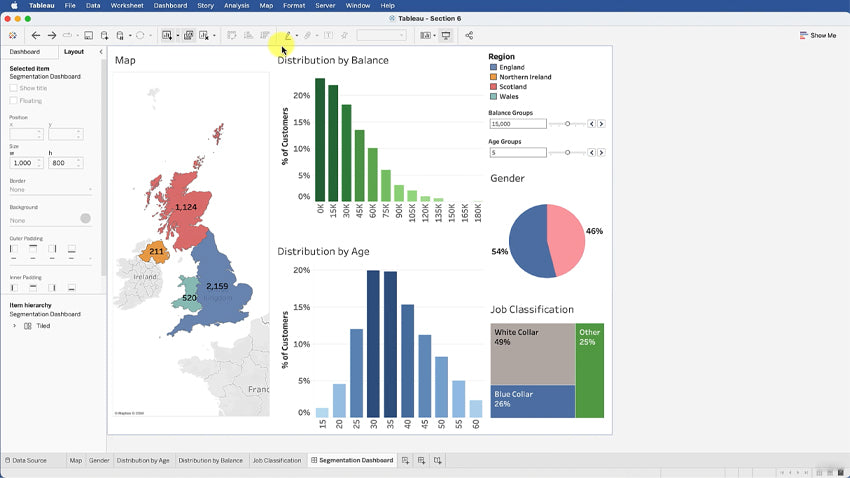

The course had a well-organized structure with clear and concise explanations, making it one of the best I've taken. The presentation of the overall summaries in tabular forms was impressive. I anticipate enrolling in additional courses from Kirill and Co.
This course is an excellent course to gain the skills and knowledge necessary to become a proficient Tableau user. The instructor was very knowledgeable and provided clear explanations of the topics, along with insightful examples and helpful tips. Through engaging lectures, practical demonstrations, hands-on exercises, and real-world examples, I gained a comprehensive understanding of the features and capabilities of Tableau Desktop. I particularly liked the way the instructor integrated best practices into the course and showed us how to optimize performance when creating visualizations. By the end of the course, I felt confident in my ability to use Tableau Desktop to analyze data. I highly recommend this course for anyone interested in learning Tableau or improving their existing skills.
Waiting for password to Unlock:



