82% Off Microsoft Excel - Advanced Excel Formulas & Functions | Udemy Review & Coupon
82% Off Microsoft Excel - Advanced Excel Formulas & Functions | Udemy Review & Coupon
Gain proficiency in over 75 MS Excel formulas and develop skills in data analysis through expert instruction from a top Microsoft Excel and business intelligence instructor.
This course covers:
This course on Microsoft Excel - Advanced Formulas & Functions provides comprehensive instruction on the use of Excel. It provides 9.5 hours of on-demand video, 12 articles, 4 downloadable resources, and full lifetime access. You can access the materials from your computer, mobile device, or TV.
The course is designed to help students become proficient in advanced Excel formulas and functions so they can use Excel to analyze data and develop insights. The course includes 30-day money-back guarantee, so you can be sure that you’ll get the most out of your investment in this course. At the end of this course, you will receive a certificate of completion.
What you'll learn
In this advanced Excel formulas and functions course, you will learn how to think like Excel and create powerful and dynamic formulas from scratch. Say goodbye to tedious manual calculations, and instead, streamline and automate your workflow with Excel.
Throughout this course, our best-selling Excel instructor will teach you unique tips and techniques that you won't find in any other course, guaranteed. You will explore fun, interactive, and highly effective demos, providing you with a rich knowledge of advanced formulas and functions.
Get lifetime access to project files, quizzes, homework exercises, and 1-on-1 expert support to solidify your understanding of the course material.
By the end of this course, you will be able to write advanced conditional, text, date, and lookup functions, including XLOOKUP and Dynamic Arrays. You'll be able to work with a range of cells, financial models, statistical functions, and a list of values. You'll master the offset function, left function, vlookup function, trim function, proper function, array formula, offset formula, choose function, rank function, substitute function, and much more.
This course is ideal for financial analysts or anyone looking to become proficient in Excel. You'll discover how to use Excel's efficient tools to calculate the rate of return, periods between cash flows, and the internal rate of return.
This course covers both Excel's earlier versions and the refined version, ensuring that you are confident in using the program no matter what version you have. You'll gain an understanding of the subscription benefits available and take advantage of them to enhance your Excel skills.
If you're ready to become an expert in advanced Excel formulas and functions, enroll in our training courses today!
About the author
Chris Dutton, the author of this article, is a renowned EdTech entrepreneur and best-selling Data Analytics instructor. He is the Founder and Chief Product Officer of Maven Analytics, an innovative platform that provides all-in-one solutions for data professionals to launch or accelerate their careers.
His exceptional work has been featured in notable media outlets such as the New York Times, Entrepreneur, Business Insider, and USA Today, reaching millions of students across the world. In recognition of his contribution to the education industry, Maven Analytics was named one of the top 10 education companies that are revolutionizing the industry.
Chris Dutton's mission at Maven Analytics is to empower people with practical and life-changing data skills that can create a positive impact on their career. Through innovative tools and training courses, Maven Analytics equips data enthusiasts with in-demand skills, and facilitates the creation of portfolios that showcase their work. As a result, students can connect with world-class analysts around the world, and leverage the platform's subscription benefits to achieve their career goals.
In conclusion, Chris Dutton is an accomplished entrepreneur and instructor who has impacted the career lives of many individuals across the world. With his expertise, Maven Analytics has become a global authority in providing efficient tools and refined versions of Excel that help users master advanced formulas and functions, financial models, statistical functions, and other sophisticated features within Microsoft Excel.
Description
Are you ready to take your Excel skills to the next level? Look no further than this comprehensive course on advanced Excel formulas and functions.
Through hands-on, contextual examples you'll develop a deep understanding of the formulas and functions that make Excel into a powerful analytics tool. You'll learn how to THINK like Excel, not just regurgitate syntax.
By the end of the course, you'll be able to easily build dynamic tools, create your own formula-based formatting rules, join datasets from multiple sources, manipulate dates, times, text, and arrays, automate tedious tasks, and pull real-time data from APIs directly into Excel.
The course covers a broad range of topics and formulas, including lookup/reference functions, statistical functions, formula-based formatting, date/time functions, logical operators, dynamic array formulas, text functions, INDIRECT & HYPERLINK, and web scraping with WEBSERVICE & FILTERXML.
Taught by the founder of Maven Analytics, you'll receive clear and effective instruction in a conversational and authentic style. With more than 1,000,000 students taught worldwide, this course is the one-stop-shop for becoming an Excel rockstar.
Don't settle for basic Excel skills. Join this course and show Excel who's boss.
This course will teach you how to use Excel to its full potential, utilizing the program's more advanced aspects. You'll learn how to use formulas and functions to create powerful tools that automate repetitive processes, make data easier to interpret, and quickly gain insights from large datasets. You'll be able to easily merge datasets from multiple sources, manipulate text, dates, and times, and pull real-
The course is taught by Chris Dutton, the founder and Chief Product Officer of Maven Analytics, a global leader in providing efficient tools for data professionals. You'll receive clear and effective instruction that will help you understand Excel's complex features. By the end of the course, you'll have an advanced understanding of formulas and functions that will enable you to build dynamic tools, create sophisticated financial models , and utilize powerful statistical functions.
Requirements
When it comes to working with advanced Excel formulas and functions, the first and most important requirement is having access to Microsoft Excel. Specifically, you'll need to have Microsoft Excel 2013 or a more recent version, or use the Office 365 subscription service. Keep in mind that some features may not be available in older versions of the software, so it's important to make sure you have a recent enough version.
While it's not strictly necessary, having some prior experience with Excel formulas and functions can be beneficial. However, even if you're new to using these tools, don't worry – we'll cover the fundamentals to help get you up to speed. All you need is a willingness to learn and a desire to work with this user-friendly and efficient tool.
This course is intended for:
This course is designed for individuals who have basic knowledge of Excel and want to take their analytical skills to the next level. Whether you are a financial analyst, data analyst, or just someone who wants to learn advanced Excel formulas, this course is perfect for you.
This course is intended for Excel users who want to learn how to write advanced formulas from scratch. You will gain a deeper understanding of Excel functions such as VLOOKUP, OFFSET, LEFT, TRIM, PROPER, ARRAY, and more. In addition, you will learn how to work efficiently with data, build powerful analytical thinking skills, and develop a strong foundation in business intelligence.
If you are looking to expand your analytics skill set, work with data more effectively, and take your career to the next level, this course is ideal for you. Our engaging, hands-on, and highly interactive approach to Excel analytics training makes it easier for students to learn complex formulas and functions.
This course is also suitable for students looking to pursue careers in analytics, data science, or business intelligence. A refined version of Excel formulas and functions will be covered in the course that is suitable for individuals who use earlier versions of Excel, or those in the subscription domains. By the end of this course, students will gain a rich knowledge of advanced Excel formulas and functions, and be able to apply them to real-world scenarios.
Sign up now and take your Excel skills to the next level!
Share


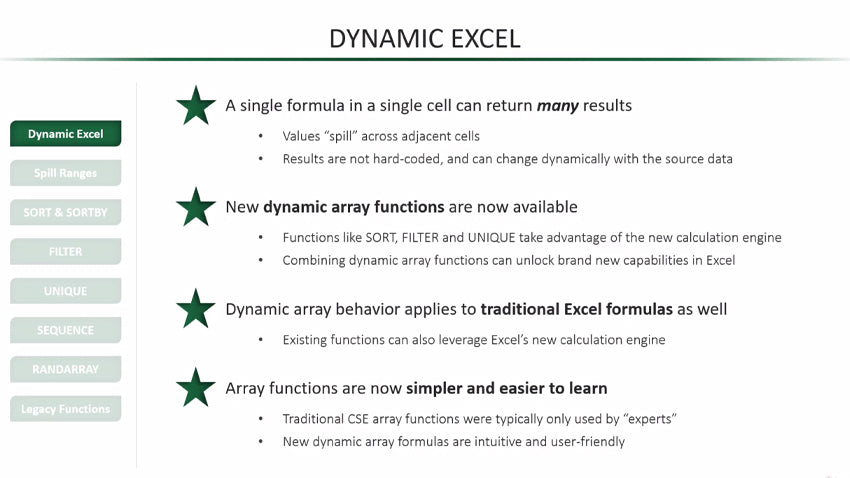
Chris's presentation of the material in the lectures is of high quality. The course's detailed demonstrations for each topic were particularly impactful for me. By carefully working through each of these, you can determine what you have truly learned. Completing the homework for each lesson reinforces your learning. I would like to express gratitude to Chris and his team at Maven Analytics for creating an informative course that covers advanced Excel topics.
I sought to enhance my knowledge of Excel and exceeded my expectations by acquiring advanced skills. Excel offers a range of features, including the recently added dynamic array formulas, which can be useful for those seeking to expand their knowledge of the program. Mr. Chris presented the course material in an enjoyable and easy-to-follow manner with clear examples and solution documents provided for assistance. Consequently, I acquired valuable knowledge that will prove beneficial in the future. I'd like to thank Mr. Chris for organizing this exceptional program and offer my best wishes to him.
Waiting for password to Unlock:



