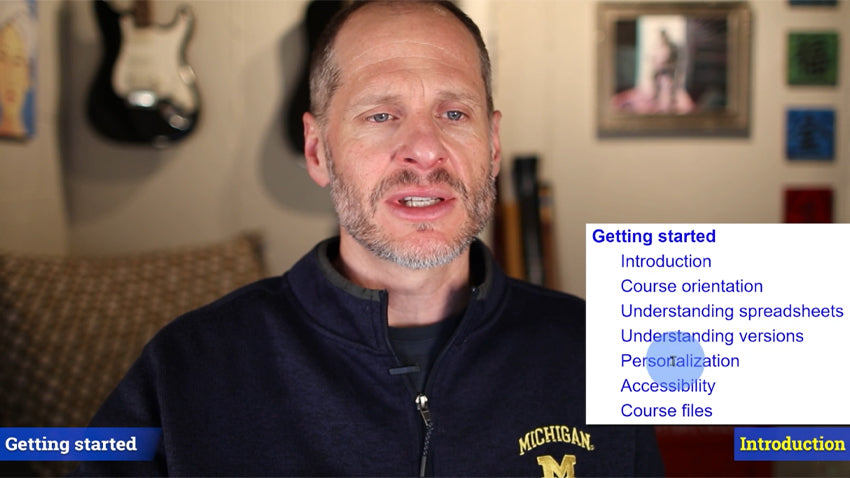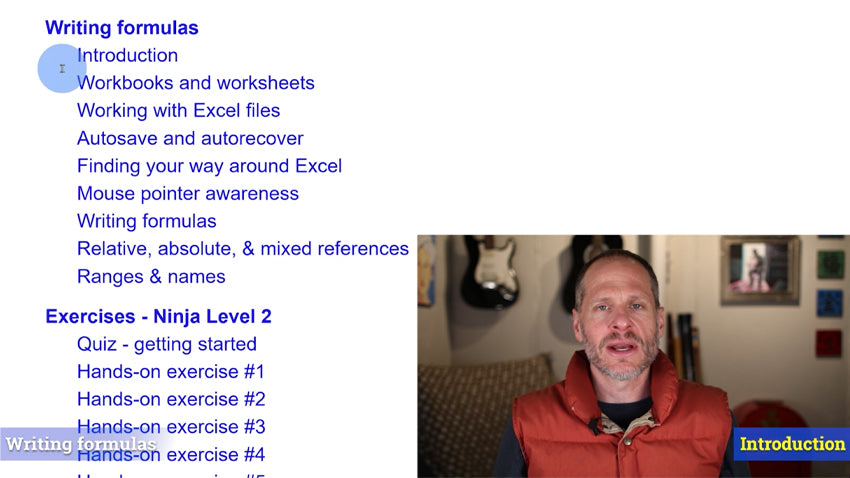25% Off Excel 2023 - The Comprehensive Microsoft Excel Course | Udemy Review & Coupon
25% Off Excel 2023 - The Comprehensive Microsoft Excel Course | Udemy Review & Coupon
Couldn't load pickup availability
Acquiring knowledge in Beginner Excel, Intermediate Excel, Advanced Excel, and Excel VBA, and becoming a Microsoft Certified Educator leads to mastery of Microsoft Excel.
This course covers:
Excel 2023 - The Comprehensive Microsoft Excel Course is the ultimate all-in-one guide to help you master the world of spreadsheets. With 28.5 hours of on-demand video, 1 article, 788 downloadable resources, full lifetime access, and access on mobile and TV, you'll get a comprehensive overview of the software and its features. You'll learn how to create basic formulas, use functions and formulas to analyze data, create charts and graphs, work with tables and filters, and utilize the different tools available like pivot tables, macros, Excel VBA, and more.
By completing this course you'll be able to identify how Excel can be used to solve real-world problems. Plus you'll receive a certificate of completion and closed captions for each video. Become a Microsoft Certified Educator and master the world of spreadsheets today with Excel 2023 - The Comprehensive Microsoft Excel Course.
What you'll learn
This course on Microsoft Excel covers a range of topics, including formulas, functions, shortcuts, tips, charts, and graphs, catering to both beginners and advanced users.
The instructor has credentials such as being a best-selling Udemy author, a Microsoft Certified Educator, a Microsoft Office Specialist Expert, and a tenured college professor.
This training provides comprehensive coverage of Microsoft Excel, including both fundamental and advanced features, as well as automation and VBA programming.
This Microsoft Excel course offers high-quality video lectures to visually demonstrate how to use Excel comprehensively.
The course comes with a 128 page outline and lifetime access, providing the opportunity to review and learn new material whenever needed.
The course offers hands-on exercises with video solutions and Excel files to help learners apply their knowledge and improve their skills with Microsoft Excel.
This resource provides comprehensive information on Excel functions, including the top 10 functions: SUM, IF, LOOKUP, VLOOKUP, XLOOKUP, MATCH, CHOOSE, DATE, DAYS, FIND, FINDB, INDEX, AVERAGE, and COUNT.
This resource covers various aspects of Excel, including charts, graphs, sparklines, data visualization, conditional formatting, spreadsheet formatting, tips and tricks, and data entry shortcuts.
The skills related to data management and analysis include pivot tables, get and transform, power query editor, data validation, goal seek, macros, and VBA (Visual Basic for Applications).
Skills like data cleaning, filtering and sorting data, formula tracing, and learning to read Excel's documentation can empower you to find answers.
The course provides lifetime access and offers hands-on exercises with solutions, having taught over 400,000 students.
This course offers a satisfaction guarantee, allows self-paced learning, and has been tested and proven.
About the author
Todd McLeod
Efficient learning can be facilitated with the aid of a qualified instructor. He comes from a family of educators and has over 20 years of teaching experience at the college and university level. He has received recognition as one of California's top teachers in the college system. The reason he pursued a career in teaching was due to his passion for imparting knowledge and witnessing its impact on people's lives. The pursuit of knowledge is highly regarded. Acquiring knowledge can lead to personal growth and development.
All of his courses feature instructional guides and practical exercises. The tutorials provide instructions on how to proceed. The practical exercises provide an opportunity to apply the knowledge just acquired. The hands-on exercises are accompanied by necessary files and video solutions to facilitate faster and more effective learning.
Studies show that there is a correlation between student performance and their level of enjoyment with the teacher in their classes. Sometimes he displays a playful side, which adds an enjoyable and captivating element to his courses. Learning with him is a lighthearted experience, often resulting in laughter.
He holds a tenured professorship in California and has expertise in multiple disciplines, having pursued a self-taught education. He has experience teaching at both graduate and undergraduate levels in the areas of business, information systems, and computer science. He possesses extensive knowledge in the areas of mindfulness, meditation, psychology, and personal growth. He was born into a culture of mindfulness and meditation and has been involved with these practices throughout his life. He has written 48 books and has expertise in publishing, literature, and film. He enjoys learning and sharing knowledge with others, as he mentioned.
Requirements
Previous experience is not required. The Microsoft Excel course provides comprehensive coverage of all aspects of the program.
Description
This course is titled Comprehensive Excel.
This course provides a comprehensive overview of Microsoft Excel.
Upon completion of this course, individuals will possess the skills to proficiently operate Microsoft Excel, ranging from basic to advanced functions.
Individuals with any level of experience can start the course at the introductory level and progress toward mastery. The course is open to intermediate users who wish to enhance their skills. Experienced users have the option to navigate to specific sections for mastery.
The following are key points of the topics covered in this course.
Acquire the skill of navigating through Excel.
This course teaches how to input and modify data in Excel.
Acquire the skill of modifying the presentation of data and information in Excel.
The point-and-click method can be useful for quickly and easily writing formulas.
The usage of relative, absolute, and mixed references in Excel can be learned.
One can acquire the skill of making effective calculations using Excel functions.
It is important to become proficient in using documentation in order to effectively utilize all functions.
Acquiring the skill of visually presenting data through charts, trendlines, sparklines, and combo charts can be valuable.
Acquire proficiency in Excel data tools, such as sorting, subtotaling, and filtering.
One can learn how to "freeze columns and rows" by using the freeze panes feature in Excel.
Acquire the skill of eliminating duplicate data in Excel.
One can learn how to transpose data by switching the columns and rows in Excel.
Acquire proficiency in Excel to utilize data through Pivot Tables and Pivot Charts.
Gain the skill of formatting worksheets, including the use of conditional formatting.
Discover how macros can automate tasks in Excel, saving you time.
Discover how to combine Microsoft Excel and Microsoft Word.
One can learn to use passwords in Excel to protect workers in various situations.
Gain valuable knowledge about Excel by learning useful tips, tricks, secrets, and shortcuts.
Acquire skills in utilizing printing and sharing features in Excel.
Gain the skill of extracting data from the internet.
Discover how to develop efficient random data generators.
One can acquire the knowledge of utilizing freeze panes, sorting, filtering, and advanced filtering.
Acquire knowledge of "what if" sensitivity analysis techniques, including goal seeks, scenarios, and data tables.
It is recommended to familiarize oneself with the use of multiple windows, selection panes, proofing, and translating tools.
You can acquire the skill of printing your worksheets with diverse formatting options in different formats, including PDF.
Acquire proficiency in utilizing pivot tables, slicers, timelines, and pivot charts.
Gain the ability to utilize styles, themes, statistics, accessibility, watch, and calculation options.
Acquire proficiency in utilizing get & transform and the power query editor.
Acquire the skill of utilizing the data model and establishing connections between your data.
Acquire the skill of utilizing data joins and appending data.
Acquire the skill of utilizing 3D maps and producing recorded scenes.
One can acquire the skill of programming Microsoft Excel using VBA (Visual Basic for Applications).
The Excel project files used in the videos can be downloaded.
This Excel training has been reviewed positively as transformative for working with numbers. Experience the effectiveness of this course and observe how swiftly and smoothly you can acquire proficiency in Microsoft Excel.
This course is intended for:
This Excel 2023 - The Comprehensive Microsoft Excel Course is designed to target the needs of those from all skill levels. Beginners will find it easy to work their way through the course and gain a comprehensive understanding of how to use Microsoft Excel. Intermediate users will be able to pick and choose what sections they need in order to further their mastery of Microsoft Excel, while advanced users can do the same.
This course provides users with the opportunity to establish a firm foundation in Microsoft Excel. It is designed to help you understand and master how to create, format, manipulate, and present data using a variety of features. Learn how to use formulas for basic calculations and logical tests, as well as how to apply lookup functions for more complex tasks. Further your proficiency in manipulating worksheet data via sorting, filtering, and subtotaling.
The course also covers the use of pivot tables and charts for summarizing data. Additionally, learn how to implement both basic and nested if statements for more complex calculations. Finally, gain experience with macros and VBA programming to automate tasks in Excel. When you complete the course, you’ll have a thorough understanding of Microsoft Excel and be able to confidently create accurate and efficient worksheets for a variety of purposes.
Share: